Introduction:
I've worked on a wide range of projects over my career, and have developed a broad background from which I can draw when I solve problems or create new products. Here's a small selection of some of the other work I've done.
Operations Research
In the Advanced Systems Group at the Naval Air Engineering
Center, we performed lots of Operations Research studies.
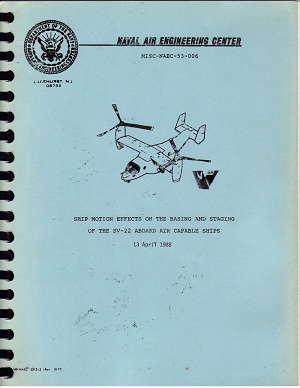 The Navy is a large organization that has to execute many
operations and processes to do its job. Analyzing them
requires a good bit of technical creativity, as the first and
biggest hurdle is in figuring out how to analyze those
systems.
The report at left is an example of the kind of work we did.
At the time, the Navy was evaluating the effect that adopting
the Bell/Boeing SV-22 "Osprey" Tiltrotor would have on its operations.
The SV-22 is a much larger aircraft than the SH-60 Seahawks
that were being flown off of air-capable ships at that time.
The question was, could the SV-22 take off, land and perform
Helicopter In-Flight Refueling under the same conditions?
I and another member of the Advanced Systems Group created
a set of analysis tools (software) that we used to make
the evaluation. In the end, because of what we were able to
show, our work was responsible for the creation of an effort
to develop automated deck handling equipment for air-capable ships.
The Navy is a large organization that has to execute many
operations and processes to do its job. Analyzing them
requires a good bit of technical creativity, as the first and
biggest hurdle is in figuring out how to analyze those
systems.
The report at left is an example of the kind of work we did.
At the time, the Navy was evaluating the effect that adopting
the Bell/Boeing SV-22 "Osprey" Tiltrotor would have on its operations.
The SV-22 is a much larger aircraft than the SH-60 Seahawks
that were being flown off of air-capable ships at that time.
The question was, could the SV-22 take off, land and perform
Helicopter In-Flight Refueling under the same conditions?
I and another member of the Advanced Systems Group created
a set of analysis tools (software) that we used to make
the evaluation. In the end, because of what we were able to
show, our work was responsible for the creation of an effort
to develop automated deck handling equipment for air-capable ships.


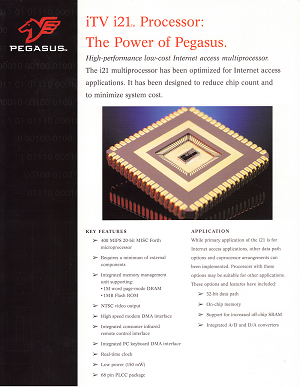
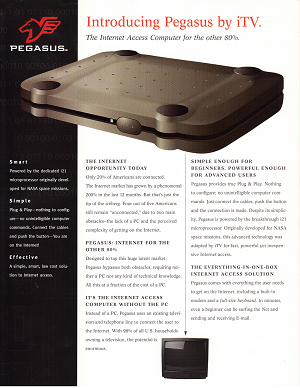 At iTV Corp. we created a television set-top internet appliance.
The WebTV system had recently been released. The idea of WebTV
was to allow people to email and surf the web without using a PC.
All-up, that system retailed for around $350. We felt that we could
produce a better system for a cost of about $10 per unit, and
a retail price of around $100. The secret to our system was
the processor that it was based on. Designed by Chuck Moore,
our i21 processor could perform general purpose computations, but
also contained a selection of coprocessors, one to perform DRAM
refreshes, one to handle the keyboard, one to operate an ethernet
or serial port, etc. The processor had a 20-bit instruction and
performed 21-bit math. It was
asynchronous--that is, unclocked--and ran as fast as its hardware
would allow. It was very fast
and drew very little power. With another member of the group,
I cowrote a PC-based
cross-assembler and cross-compiler for the system. It produced
an executable file that could be loaded onto an EPROM or flash ram
on the i21 board. I wrote
many of the low-level library routines, like +, -, *, /, if, then,
do, loop, etc. Then with another member of the team I cowrote
a TCP/IP stack. I wrote a number of network applications to
run on the system, including TFTP, FTP, TelNet and HTTP clients.
The Pegasus system worked very well. It did both email and
web browsing. Our company President actually prefered using
Pegasus to a Windows PC for email, because Pegasus was much faster.
The brochures to the right talk a bit more about the system.
At iTV Corp. we created a television set-top internet appliance.
The WebTV system had recently been released. The idea of WebTV
was to allow people to email and surf the web without using a PC.
All-up, that system retailed for around $350. We felt that we could
produce a better system for a cost of about $10 per unit, and
a retail price of around $100. The secret to our system was
the processor that it was based on. Designed by Chuck Moore,
our i21 processor could perform general purpose computations, but
also contained a selection of coprocessors, one to perform DRAM
refreshes, one to handle the keyboard, one to operate an ethernet
or serial port, etc. The processor had a 20-bit instruction and
performed 21-bit math. It was
asynchronous--that is, unclocked--and ran as fast as its hardware
would allow. It was very fast
and drew very little power. With another member of the group,
I cowrote a PC-based
cross-assembler and cross-compiler for the system. It produced
an executable file that could be loaded onto an EPROM or flash ram
on the i21 board. I wrote
many of the low-level library routines, like +, -, *, /, if, then,
do, loop, etc. Then with another member of the team I cowrote
a TCP/IP stack. I wrote a number of network applications to
run on the system, including TFTP, FTP, TelNet and HTTP clients.
The Pegasus system worked very well. It did both email and
web browsing. Our company President actually prefered using
Pegasus to a Windows PC for email, because Pegasus was much faster.
The brochures to the right talk a bit more about the system.


 At CaphNet, we created a WML web browser for mobile
devices. In 2000, data rates to cell phones were quite limited.
This meant that sending an HTML web page to a cell phone could
take a long time or even fail before completing. The WAP forum
created WML as a wireless markup language, providing a subset
of the features of HTML with a smaller file footprint, using a
paradigm of "decks" and "cards",
rather than pages. In HTML, you have a "site" composed of "pages",
which are displayed by the browser. In WML, you have a deck
composed of cards. The cards are displayed by the browser.
Most companies supplying smart phones
wrote programs for the phones that were simply display and input
programs, making the phone kind of like a dumb terminal. Processing
of both HTML and WML files was done on servers, with only processed,
refined data being passed on to the phone. We created a
native WML browser that resided right on the mobile
device, receiving the raw WML data file and processing it in-situ,
on the device. It presented the WML deck as a set of cards, with
text and links presented clearly. It took a year of development
and our product worked very well. It was small. On the Palm,
the executable was only 25kB in size. It also ran very fast.
If a user tapped on a link, the card or deck was displayed
instantly. After a short time, data transfer rates came up
and mobile processors got more powerful. When HTML pages could
be transfered rapidly, there was no more need for WML. The
marketing sheet to the left shows the browser in use.
At CaphNet, we created a WML web browser for mobile
devices. In 2000, data rates to cell phones were quite limited.
This meant that sending an HTML web page to a cell phone could
take a long time or even fail before completing. The WAP forum
created WML as a wireless markup language, providing a subset
of the features of HTML with a smaller file footprint, using a
paradigm of "decks" and "cards",
rather than pages. In HTML, you have a "site" composed of "pages",
which are displayed by the browser. In WML, you have a deck
composed of cards. The cards are displayed by the browser.
Most companies supplying smart phones
wrote programs for the phones that were simply display and input
programs, making the phone kind of like a dumb terminal. Processing
of both HTML and WML files was done on servers, with only processed,
refined data being passed on to the phone. We created a
native WML browser that resided right on the mobile
device, receiving the raw WML data file and processing it in-situ,
on the device. It presented the WML deck as a set of cards, with
text and links presented clearly. It took a year of development
and our product worked very well. It was small. On the Palm,
the executable was only 25kB in size. It also ran very fast.
If a user tapped on a link, the card or deck was displayed
instantly. After a short time, data transfer rates came up
and mobile processors got more powerful. When HTML pages could
be transfered rapidly, there was no more need for WML. The
marketing sheet to the left shows the browser in use.
